Monitoring an Android device can be essential for parents, employers, and individuals who want to ensure safety, productivity, or responsible device usage. Whether you’re keeping track of your child’s online behavior, managing company phones, or monitoring a personal device, Android monitoring apps offer a reliable way to gain insights and maintain control. Here’s everything you need to know about Android monitoring apps.
Why Use Android Monitoring Apps?
There are several reasons why you might want to use an Android monitoring app:
- Ensuring Child Safety:
With children spending more time online, it’s crucial to monitor their activities for signs of cyberbullying, inappropriate content, or dangerous interactions. Monitoring apps allow parents to track social media, calls, and messages to ensure their kids stay safe. - Managing Employee Productivity:
Employers can use monitoring apps to ensure company devices are being used for work-related purposes and to prevent data leaks or misuse. - Recovering Lost Devices:
Many monitoring apps include GPS tracking, making it easier to locate lost or stolen devices. - Monitoring Personal Use:
If you want to track your own screen time, calls, or messages, monitoring apps can provide valuable insights into your digital habits.
Top Android Monitoring Apps
Here’s a list of the best Android monitoring apps, each with unique features:
1. KidsGuard Pro
If you’re looking for an all-in-one solution that’s easy to use yet packed with features, KidsGuard Pro is the clear choice. This app is perfect for parents who want to ensure their kids are safe online, employers who need to manage company devices, or individuals who want to track their personal phones.
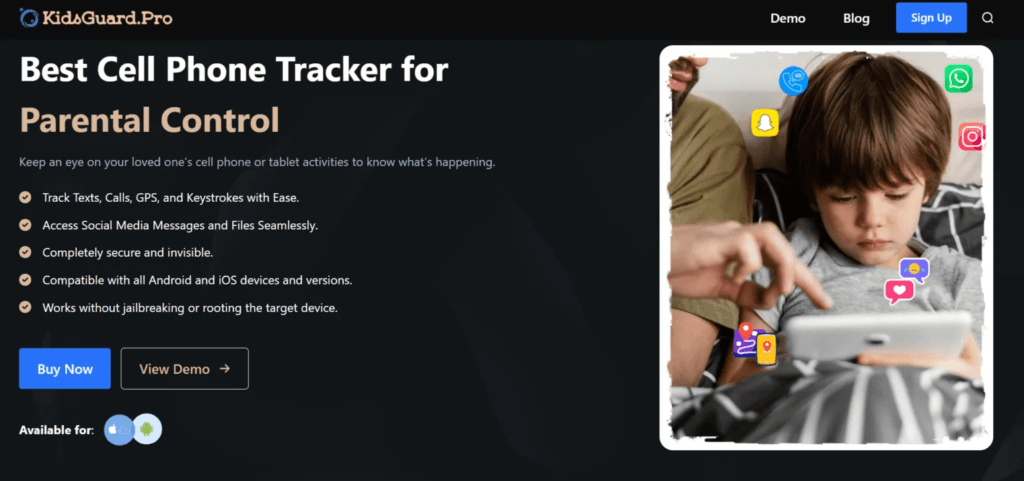
- Best For: Parents, employers, or anyone needing a comprehensive monitoring solution.
- Key Features:
- Tracks Facebook, Instagram, Snapchat, and WhatsApp.
- Real-time location tracking and geofencing for safety alerts.
- Access to call logs, text messages, and multimedia files.
- Operates in stealth mode for discreet monitoring.
- Simple setup and intuitive user interface.
2. mSpy
mSpy is one of the most powerful Android monitoring apps available, designed for users who need advanced features like keylogging and remote device management. It provides detailed tracking of messages, social media activity, calls, and even browsing history.

- Best For: Parents of older children, employers, and tech-savvy users.
- Key Features:
- Tracks social media apps like Instagram, WhatsApp, and Telegram.
- GPS tracking with geofencing for real-time location monitoring.
- Keylogger for capturing typed text.
- Remote control for adjusting device settings or locking the device.
- Provides detailed reports on device usage.
3. Cocospy
If simplicity is what you’re after, Cocospy is an excellent choice. This lightweight monitoring app is designed for people who need essential features without the complexity of advanced tools. Cocospy tracks call logs, text messages, GPS location, and browsing history. It also supports some social media tracking, though its coverage is not as extensive as other apps on this list.

- Best For: Beginners or those looking for simple monitoring.
- Key Features:
- Tracks calls, texts, and browsing history.
- Monitors location with real-time GPS tracking and geofencing.
- Supports monitoring of select social media apps.
- No rooting required for most features.
4. Xnspy
For those who need an app that combines robust monitoring with detailed analytics, Xnspy is a strong contender. It’s designed to provide insights into both online and offline device activity. With features like call recording, message tracking, and app usage monitoring, Xnspy goes beyond basic tracking. Its advanced reporting features let you analyze trends, making it ideal for employers managing multiple devices.

- Best For: Employers and users who want detailed analytics.
- Key Features:
- Tracks calls, messages, and social media activity.
- Provides call recording and advanced analytics reports.
- Real-time GPS tracking and geofencing.
- Monitors app usage and browsing history.
5. SpyBubble
If affordability is your top priority, SpyBubble is a great choice. This app provides essential monitoring features at a lower cost, making it ideal for those who don’t need all the advanced tools offered by premium apps. With SpyBubble, you can track call logs, messages, and social media platforms like Facebook, Instagram, and Snapchat.

- Best For: Budget-conscious parents or employers.
- Key Features:
- Tracks calls, texts, and multimedia files.
- Monitors social media platforms like Facebook, Instagram, and Snapchat.
- Real-time GPS tracking for device location monitoring.
- Simple installation and user-friendly interface.
6. AirDroid Parental Control
AirDroid Parental Control is designed to help parents monitor and manage their children’s device usage effectively. It offers real-time monitoring and control features to ensure a safe digital environment for kids.

- Best For: Parents seeking a thorough and intuitive monitoring solution for their children’s Android devices.
- Key Features:
- Live screen monitoring to view the child’s device activity in real-time.
- Syncs app notifications, including incoming messages and calls.
- Remote camera access and one-way audio to understand the child’s surroundings.
- Detailed reports on daily and weekly device usage.
- Real-time location tracking and location history.
7. uMobix
uMobix provides real-time monitoring of various activities on Android devices, making it suitable for parents and employers.

- Best For: Users needing in-depth monitoring of social media and real-time data access.
- Key Features:
- Monitors social media accounts and web browsing history.
- Tracks GPS location with geofencing capabilities.
- Accesses call logs and text messages.
- Provides a keylogger feature to record keystrokes.
8. Qustodio
Qustodio is a versatile parental control app that supports multiple platforms, including Android, and offers a range of monitoring and control features.

- Best For: Parents seeking a cross-platform solution with robust parental control features.
- Key Features:
- Web filtering to block inappropriate content.
- Screen time management to set usage limits.
- App blocking to restrict access to specific applications.
- Location tracking to monitor the device’s whereabouts.
- Panic button for emergency alerts.
How to Choose Android Monitoring Apps
Finding the right Android monitoring app depends on your specific needs. Here’s how to choose:
- Define Your Purpose:
Determine whether you’re monitoring a child, employee, or your own device. For parents, apps like KidsGuard Pro are ideal for social media and safety monitoring, while employers may prefer apps like mSpy for productivity tracking. - Check Compatibility:
Ensure the app supports the Android device you’re monitoring, including the specific Android version. - Consider Ease of Use:
User-friendly apps like KidsGuard Pro and Cocospy are perfect for beginners, while advanced users may prefer mSpy or Xnspy. - Review Features:
Look for key features like social media monitoring, GPS tracking, call logs, and stealth mode. - Compare Pricing:
Balance the app’s features with your budget. For affordable options, consider SpyBubble. - Test the App:
Most apps offer free trials or demos. Use this opportunity to evaluate their functionality and ease of use.
FAQs for Android Monitoring Apps
Q1. Are Android monitoring apps legal?
Yes, monitoring apps are legal when used on devices you own or have permission to monitor. For example, parents can monitor their child’s devices, and employers can track company-owned devices.
Q2. Can Android monitoring apps run invisibly?
Yes, most apps, like KidsGuard Pro and mSpy, operate in stealth mode, making them undetectable to the user.
Q3. Do I need to root the Android device?
Some apps, like mSpy, may require rooting for advanced features. However, many apps, like KidsGuard Pro, offer robust functionality without rooting.
Q4. Can I monitor multiple devices with one app?
Yes, some apps offer plans that allow monitoring multiple devices, often at a higher subscription tier.
Conclusion
Android monitoring apps provide a valuable way to track device activity and ensure safety. Whether you need a feature-rich app like KidsGuard Pro, advanced options like mSpy, or budget-friendly solutions like SpyBubble, there’s something for everyone.
When choosing the right app, consider your needs, the features offered, and your budget. For comprehensive monitoring with ease of use, KidsGuard Pro remains my top recommendation. Take your time to evaluate your options, and you’ll find the perfect solution to meet your needs.
*Don’t Miss:








