Monitoring someone’s text messages has become an important task for many, whether it’s for parental control, catching a cheating partner, or ensuring employee safety. If you’re wondering how to monitor someone’s texts, there are several options available, including built-in phone features and third-party monitoring apps. This guide will review the best methods and tools, highlighting their features, pricing, and pros and cons to help you make an informed decision.
Method 1: Use Apps to Monitor Someone’s Text Messages
Third-party monitoring apps are undoubtedly the most powerful and efficient tools for monitoring someone’s text messages. These apps provide a comprehensive solution, giving you access to someone’s phone, including incoming and outgoing text messages, contacts, and even deleted messages in some cases. Many of these apps also offer additional features like GPS location tracking, call logs, and real-time monitoring of social media activity.
Key Features of Monitoring Apps:
- Text Message Tracking: You can monitor both incoming and outgoing messages in real-time.
- Stealth Mode: Most monitoring apps allow you to track the target’s phone without them knowing.
- Location Tracking: Many apps provide GPS tracking, so you can know where the device is at any given moment.
- Social Media Monitoring: Some apps track text conversations within popular social media platforms like WhatsApp, Facebook Messenger, and Snapchat.
- Geofencing: This feature allows you to set up virtual boundaries on a map and receive alerts if the target device crosses those boundaries.
- Keylogger: This feature records every keystroke made on the device, which can be useful for capturing deleted messages or accessing login credentials.
Top Monitoring Apps for Texts
Several monitoring apps are available on the market, and some stand out due to their comprehensive features, ease of use, and affordability. Here are some of the most popular ones:
1. KidsGuard Pro
KidsGuard Pro offers a full range of monitoring features, including text message tracking, media access, GPS location tracking, and social media monitoring. It’s particularly well-suited for parents who want to keep an eye on their children’s texting activities.

2. mSpy
mSpy is another robust monitoring app that tracks texts, calls, photos, and videos. It also provides access to a target device’s browsing history and app usage. It works well on both iOS and Android devices.

3. Xnspy
Xnspy is a reliable app with a focus on real-time monitoring of text messages, calls, and apps. It also offers advanced features like geofencing and keylogging. This app works on both iOS and Android devices and offers a user-friendly interface.

4. SpyBubble
SpyBubble provides comprehensive text message tracking, along with app usage and location monitoring. It’s known for its discreet stealth mode, making it a popular choice for monitoring messages without detection.

5. Spyic
Spyic is another well-rounded monitoring app that allows you to track text messages, calls, media, and more. It offers low-cost subscription plans and works on both iOS and Android devices.

Comparison of the Best Apps to Monitor Someone’s Texts
| App | Pros | Cons |
|---|---|---|
| KidsGuard Pro | – Real-time text message tracking – Tracks photos, videos, and attachments – GPS location tracking – Supports both iOS & Android Easy setup and discreet mode | – Higher cost compared to some alternatives – Requires installation on the target device (Android only) |
| mSpy | – Comprehensive monitoring (texts, calls, media) – Tracks apps and browser history – Stealth mode – Customer support 24/7 | – Some advanced features are available only on higher-tier plans – Requires installation on target device (Android) |
| Xnspy | – Monitors text messages, calls, and apps – Keylogger and geofencing features – User-friendly interface – Works on both iOS & Android | – Limited media monitoring (no photos/videos on iPhone) – No free trial |
| SpyBubble | – Tracks all text messages and calls – Monitors apps and location – Keylogger feature for tracking typed content – Works on both iOS & Android | – Limited to basic monitoring features on iPhone – No geofencing or location history |
| Spyic | – Tracks texts, calls, and apps – Offers geofencing and location tracking – Low cost compared to others – Easy-to-use interface | – Limited multimedia tracking on iPhone – Some features (like keylogger) only available on Android |
Method 2: Built-in Phone Features to Monitor Someone’s Texts
While monitoring apps are powerful tools for accessing detailed information on someone’s phone, built-in phone features can provide a more straightforward (though less comprehensive) solution. These features are often available for free on the device and can help you monitor basic texting activity. While they lack the advanced tracking capabilities of third-party apps, they can still serve as a useful tool in certain scenarios.
For iPhone Users
iCloud Backup
When you back up an iPhone to iCloud, it automatically stores a variety of data, including text messages (SMS, iMessages), photos, app data, and more. If you have access to the iCloud account of the target device (with the correct Apple ID and password), you can potentially view these backed-up messages.

Screen Time (iOS 12 and later)
Screen Time is a built-in feature that allows parents to monitor their child’s screen activity. While it does not provide access to detailed text messages, it can give insights into how much time is being spent on messaging apps like iMessage, WhatsApp, or Facebook Messenger.

Family Sharing
With Family Sharing, parents can link their child’s Apple ID to their own, allowing them to approve app downloads and monitor certain activities. However, Family Sharing does not provide access to the actual contents of text messages.

For Android Users
Google Messages (for SMS)
If you have access to your child’s Google account, you can use the Google Messages app to view SMS messages sent or received through that account. However, this doesn’t apply to third-party messaging apps like WhatsApp or Snapchat.
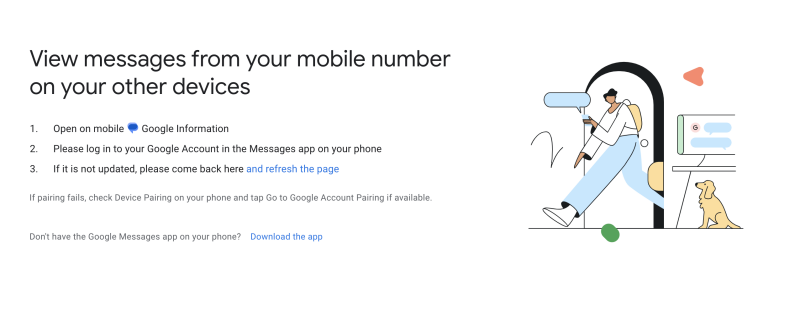
Family Link (Android)
Family Link is a Google app that allows parents to set digital ground rules for their children. It can track how much time children spend on apps, including texting apps, and allows for remote locking of the device. However, it doesn’t provide access to the text messages themselves.

Limitations of Built-in Phone Features For Monitor Someone’s Texts
Limited Access to Text Messages: Built-in features only allow limited access to messaging apps or activity, and they do not provide full visibility into the content of text messages or attachments.
Lack of Stealth Mode: These features are typically visible to the phone owner, meaning the person being monitored will know their activity is being tracked.
No Media Tracking: Unlike monitoring apps, built-in phone features do not allow you to track photos, videos, or audio files sent via text messages.
Which Method Should You Choose to Monitor Someone’s Texts?
Choosing the best method for monitoring someone’s text messages depends on your specific needs:
- For Comprehensive Monitoring: If you want full access to all text messages, media files, and advanced tracking features like location tracking, monitoring apps are the best option. They offer detailed insights and work discreetly in the background, making them ideal for monitoring children, spouses, or employees.
- For Simplicity and Basic Monitoring: If you only need to monitor basic screen time, app usage, and location tracking, built-in phone features may be enough. These features are free and easy to use, though they lack the depth of monitoring apps.
Conclusion
Monitoring someone’s text messages can be done through various methods, each with its own advantages and limitations. Understanding these methods will help you choose the one that best suits your needs.
*Don’t Miss:
- How to Find Out If Your Boyfriend Is Cheating on You Through Text Messages
- Best Text and Call Monitoring Apps for Parents and Employers
- How to See Texts on Someone Else’s Phone Through iCloud (2025 Guide)
- Spying on Text Messages Without Detection: 5 Best Apps in 2025
- 5 Best Text Message Tracker Apps for Android and iOS in 2025
- How to Monitor My Child’s Text Messages on iPhone: Top Methods Explained








