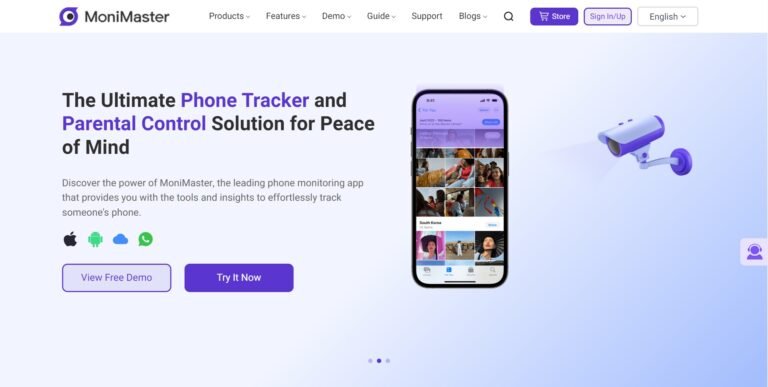In 2025, keeping your kids safe online has never been more challenging—and the right tools make all the difference. iKeyMonitor claims to be the ultimate parental control app, but is it really the best choice for monitoring your child’s phone? Whether you’re concerned about their screen time, social media use, or location, this iKeyMonitor review will break down everything you need to know. Let’s dive in and find out if iKeyMonitor is truly the best solution to help you keep your kids safe in the digital world.
What is iKeyMonitor?
iKeyMonitor is a top-rated parental control app designed to help you track and monitor your child’s phone activities on both Android and iPhone/iPad. In this iKeyMonitor review, we’ll explore how it empowers parents to protect their children from online threats such as cyberbullying, inappropriate content, and phone addiction.
With iKeyMonitor, you can monitor text messages, record phone calls, check website history, and track the GPS location in real-time. Additionally, it lets you listen to live surroundings, capture screenshots instantly, and monitor chats on popular apps like WhatsApp, Snapchat, and more.
This powerful tool gives parents full control over their child’s mobile phone, allowing them to block inappropriate apps, set screen time limits, and receive instant alerts to stay on top of any potential dangers. Whether you want to safeguard your children from sexual predators or simply ensure they aren’t exposed to harmful content, iKeyMonitor provides all the tools needed for comprehensive device monitoring.
Now, let’s take a closer look at its core features and see if it lives up to the hype.
iKeyMonitor Review: Key Features
In this iKeyMonitor review, we’ll dive into the standout features that make it one of the best parental control apps for both Android and iOS devices. iKeyMonitor offers an all-in-one solution for monitoring, tracking, and controlling your child’s mobile activities, ensuring you can keep them safe from online threats and dangers.
Text & Call Monitoring
With iKeyMonitor, you can easily monitor text messages and record both incoming and outgoing calls. It offers comprehensive monitoring for popular messaging apps like WhatsApp, Facebook, WeChat, and more.
Geo-Fencing & GPS Tracking
As a family tracker, iKeyMonitor lets you track your child’s real-time GPS location. You can set up Geo-fencing to receive alerts when they enter or leave designated areas, giving you peace of mind wherever they go.

Chat Monitoring
Stay on top of your child’s conversations by monitoring their chat messages across multiple platforms, including WhatsApp, Snapchat, and Facebook Messenger.
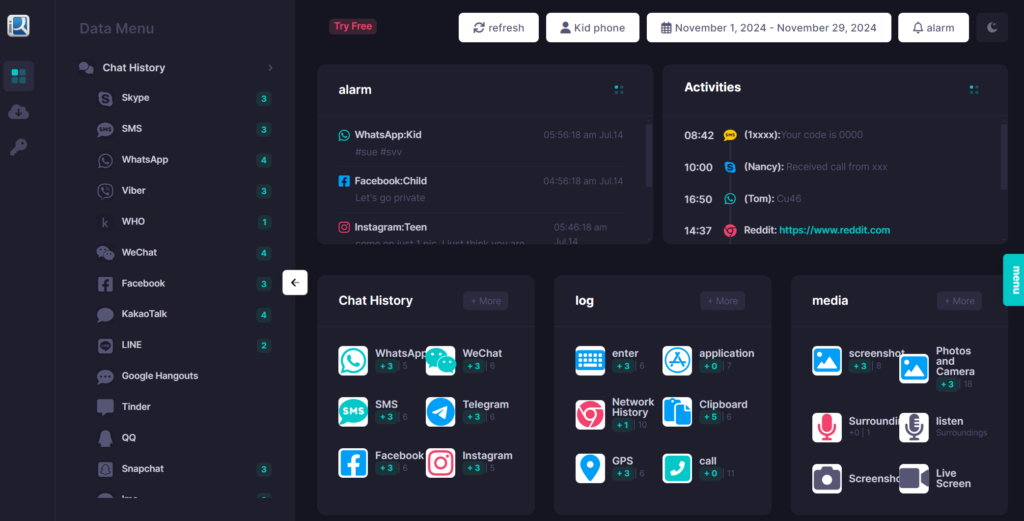
Call Recording
With iKeyMonitor, you can log and record calls, ensuring you’re always in the loop on your child’s conversations.
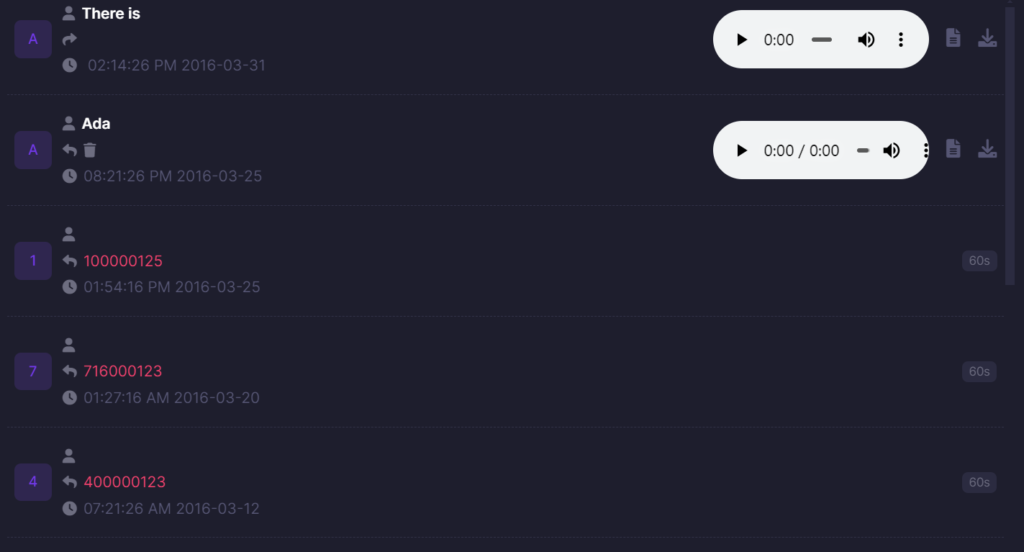
Screen Time & App Control
To help with managing screen time, iKeyMonitor lets you limit screen usage and block specific apps or games based on your schedule. Set time limits to protect your child’s eyes from prolonged screen exposure.

Email Alerts
iKeyMonitor sends instant email alerts when certain keywords or phrases are detected in messages or calls, helping you keep track of any concerning activity.

Ambient Sound Recording
With iKeyMonitor, you can even listen in on the ambient sounds around your child’s device, providing an added layer of security.

Website & Browser History
With iKeyMonitor, you can view the browsing history of the monitored phone, including visited websites and search queries. This feature is essential for parents concerned about their children’s online activity and for employers who want to ensure productive use of the internet.

Remote Control
In addition to tracking, iKeyMonitor gives you remote control capabilities, allowing you to block apps, view activity logs, or even uninstall the app from the target device.
Stealth Mode
One of the biggest advantages of iKeyMonitor is its stealth mode. The app operates discreetly in the background without being visible to the target phone user. This makes it perfect for parents, employers, and individuals who want to monitor devices covertly.
This parental control app is packed with essential features designed to give you full control over your child’s digital safety, making it the go-to solution for comprehensive phone monitoring. Whether you’re looking to track GPS locations, monitor social media chats, or control screen time, iKeyMonitor has you covered.
iKeyMonitor Review: Compatibility
In this iKeyMonitor review, we’ll take a closer look at the app’s compatibility across different devices and operating systems. Whether you’re using an Android or iOS device, iKeyMonitor has been designed to work seamlessly, offering a wide range of features for both platforms.

Below is a detailed breakdown of iKeyMonitor’s compatibility across different platforms:
| Platform | Compatibility | Requirements |
|---|---|---|
| Android (Non-Root) | Android OS 2.3 and above | Physical access to install, no rooting required |
| Android (Rooted) | Android OS 2.3 and above | Physical access to install, rooting may offer extra features |
| Apple iOS (Jailbroken) | iOS 14.x and below | Physical access to install, must be jailbroken |
| Apple iOS (Non-Jailbroken) | Not supported | No support for non-jailbroken iOS 15 and above |
Key Notes:
- Android: iKeyMonitor works on both rooted and non-rooted Android devices (OS 2.3+), with no need for rooting.
- iOS: Only supports jailbroken iOS devices running iOS 14.x and below. No support for non-jailbroken devices.
This table gives you a quick reference for understanding iKeyMonitor’s compatibility. Remember, physical access to the target device is required for installation on both Android and iOS devices.
iKeyMonitor Review: Pricing and Plans
When evaluating a phone tracker or parental control app like iKeyMonitor, understanding the pricing structure and available plans is essential.

iKeyMonitor offers flexible pricing options to suit various needs, from casual users to businesses with large-scale monitoring requirements. Below is a detailed breakdown of the available pricing plans:
| Plan | Features | Pricing | Details |
|---|---|---|---|
| Basic Plan | Call history, SMS messages, GPS locations, geo-fencing | Free | Ideal for casual users wanting essential tracking features. |
| Add-On Features | Input logger, screenshot capturing, chat monitoring, call recording, remote configuration, email alerts | Starts at $9.99 for a 3-day trial, $16.66 per month | Additional features available on a subscription basis. |
| Business Plans | Self-hosted option, monitor multiple devices, data on your own server (Docker) | $10 per month per device (minimum 25 devices) | Designed for businesses needing enterprise-level tracking. |
| Money-Back Guarantee | Full app features and functionality | 30-day money-back guarantee | Risk-free trial with a 30-day refund window. |
iKeyMonitor offers flexible plans to suit different needs, from casual users seeking basic tracking features to businesses requiring large-scale monitoring.
The Basic Plan is a great way to get started without any upfront cost, while the Add-On Features provide more advanced functionality for a reasonable price. For businesses, the self-hosted solution offers complete control over your data. The 30-day money-back guarantee ensures there’s no risk in trying out iKeyMonitor.
Whether you’re a parent or a business owner, iKeyMonitor’s pricing structure makes it a viable option for various tracking and monitoring needs.
iKeyMonitor Review: How to Set Up iKeyMonitor
Setting up iKeyMonitor is straightforward. Here’s a quick guide on how to get started:

- Sign Up: Go to the iKeyMonitor website and create an account.
- Download and Install: Download the app and install it on the target phone. For iOS devices, you’ll need the iCloud credentials; for Android devices, you’ll need physical access.
- Configure Settings: Log in to your iKeyMonitor account and configure the features you want to monitor (calls, messages, location, etc.).
- Start Monitoring: Once setup is complete, you can begin tracking the target phone remotely through the iKeyMonitor dashboard.
iKeyMonitor Review: Pros and Cons
Like any monitoring app, iKeyMonitor comes with its advantages and drawbacks. In this section of the iKeyMonitor review, we’ll take a closer look at its strengths and weaknesses to help you decide if it’s the right solution for you.
Pros of iKeyMonitor
- Comprehensive Monitoring: Tracks SMS, calls, GPS, social media (WhatsApp, Facebook), and more.
- Cross-Platform Support: Works on Android (rooted/non-rooted) and jailbroken iOS devices.
- User-Friendly: Easy to set up and navigate, even for beginners.
- Parental Control Features: Includes screen time limits, geo-fencing, and app blocking.
- Free Plan Available: Test basic features without upfront cost.
- Money-Back Guarantee: 30-day refund if you’re unsatisfied.
Cons of iKeyMonitor
- Physical Access Required: Must have physical access to the target device.
- Limited iOS Support: Only works on jailbroken iOS devices (iOS 14.x and below).
- Pricing: Paid plans start at $16.66/month, which can add up.
- No-Jailbreak iOS Support Discontinued: Not available for newer iOS versions (15+).
- Occasional Stability Issues: Some users report app instability on specific devices.
Best iKeyMonitor Alternatives
If you’re exploring iKeyMonitor as a potential parental control app or phone tracker but want to evaluate other options, the table below highlights some of the best alternatives. Each alternative offers unique features, pricing, and support, so you can choose the one that best suits your needs.
| Provider | Best For | Free Demo/Trial | Cheapest Plan | No. of Devices Tracked | Money-Back Guarantee |
|---|---|---|---|---|---|
| iKeyMonitor | Complete Parental Control | Free Plan | $16.66/month | 1 | 30 days |
| mSpy | Comprehensive Monitoring Features | Demo | $11.67/month | 1 | 14-day refund |
| uMobix | Best User-Friendly Interface | Demo | $12.49/month | 1 | 14-day refund |
| KidsGuard Pro | Best for Tracking Phone Activities | Demo | $9.99/month | 1 | 30 days |
| Phonsee | Best Budget-Friendly Spy App | Demo | $8.85/month | 1 | 14-day refund |
| SpyBubble | Best for Recovering Deleted and Hidden Content | Demo | $10.62/month | 1 | 30 days |
| Eyezy | Best for Comprehensive Social Media Monitoring | Demo | $7.99/month | 1 | 14-day refund |
When considering iKeyMonitor alternatives, the decision ultimately comes down to your priorities: pricing, features, and ease of use.
If you’re looking for affordability without sacrificing core monitoring features, Phonsee offers excellent value at a lower price.
For users seeking a more feature-rich experience, mSpy and uMobix are strong contenders, although they come at a higher cost.
However, if you’re searching for a reliable and feature-packed alternative to iKeyMonitor, KidsGuard Pro stands out as one of the best options. It combines a user-friendly interface, advanced phone monitoring capabilities, and competitive pricing, making it an ideal choice for parents or businesses looking to track mobile devices. With a strong track record and excellent customer support, KidsGuard Pro offers the best balance of performance and value.
iKeyMonitor Review: FAQs
What devices are compatible with iKeyMonitor?
iKeyMonitor is compatible with both Android and iOS devices, including the latest models.
Can iKeyMonitor track social media messages?
Yes, iKeyMonitor can track social media messages on apps like WhatsApp, Facebook, and more.
Is iKeyMonitor detectable on a phone?
No, iKeyMonitor operates in stealth mode, making it invisible to the target phone user.
Can iKeyMonitor be used without physical access to the target phone?
For iOS devices, iKeyMonitor can be used with just the iCloud credentials, but for Android devices, physical access is required.
Does iKeyMonitor offer a refund or money-back guarantee?
Yes, iKeyMonitor offers a 30-day money-back guarantee if you’re not satisfied with the service.
Conclusion: Is iKeyMonitor Worth It?
After carefully reviewing iKeyMonitor and its alternatives, it’s clear that iKeyMonitor offers a solid set of features for mobile tracking but comes at a higher price and lacks some advanced tools in its basic plan.
For those seeking a comprehensive, user-friendly solution, KidsGuard Pro emerges as the best alternative. Not only does it provide a wider range of features—including call recording, real-time location tracking, and social media monitoring—but it also comes at a more competitive price. With a strong track record and a 30-day money-back guarantee, KidsGuard Pro is a great choice for parents or businesses looking for an efficient phone tracker and spy app without the premium price tag of some of its competitors.