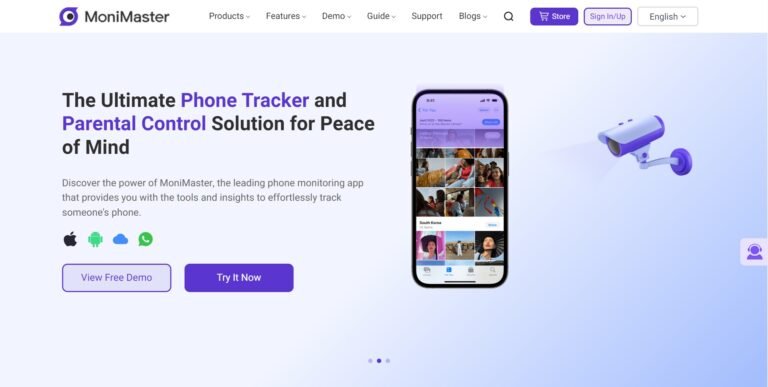Keeping track of a loved one’s digital activities, especially in today’s hyper-connected world, can feel like a daunting task. Many parents and guardians struggle with monitoring mobile usage and ensuring safety without intruding on privacy. This challenge has led to a surge of tracking apps, yet few truly meet expectations. KidsGuard Pro claims to bridge this gap with advanced, user-friendly features tailored for Android and iPhone users alike. But is KidsGuard Pro truly the best phone tracker available for 2025? In this KidsGuard Pro Review, we’ll dissect its features, assess its accuracy, and explore if it stands as the top phone tracker you can rely on today.
What is KidsGuard Pro?
KidsGuard Pro is a comprehensive phone monitoring application designed to give parents insights into their children’s digital activity. Developed by ClevGuard, this app was created in response to rising parental concerns about digital safety. Compatible with both Android and iOS devices, KidsGuard Pro offers a range of features that provide real-time insights, ensuring parents stay informed without compromising trust or privacy.

KidsGuard Pro Review: Key Features
KidsGuard Pro is loaded with features that make it a powerful and versatile phone tracker. Here are some of its standout capabilities:
Real-Time Location Tracking & Location History & Geofencing
KidsGuard Pro’s location tracking feature allows you to see where the target device is in real-time, along with a complete location history. You can also set up geofencing alerts, which notify you if the device moves outside a pre-defined boundary. This feature is ideal for ensuring children’s safety while they’re on the go.

Call Logs and Text Message Monitoring
KidsGuard Pro provides access to the call logs and text messages on the monitored device. Notably, it even allows users to view deleted text messages, ensuring no communication detail slips through the cracks.

Web Browsing and App Activity Monitoring
With KidsGuard Pro, you can review the websites visited and apps used on the target device. This gives guardians an inside view of online activity, offering peace of mind when it comes to responsible internet usage.

Remote Control Photos, Videos, and Screenshots
Users can remotely control certain functions on the monitored device, such as capturing screenshots or taking photos through the phone’s camera. KidsGuard Pro allows users to view all photos and videos saved on the target device, including downloaded images and social media files. This feature provides a thorough look at the multimedia content that’s accessible on the device, ensuring you’re always in the know.

Social Media Monitoring Across Multiple Platforms
One of KidsGuard Pro’s most powerful features is its social media monitoring. From WhatsApp and Facebook to Snapchat and beyond, KidsGuard Pro offers access to chat histories, media files, and even deleted messages, making it ideal for staying informed about online interactions.

Discreet and Stealthy Operation
One of the standout features of KidsGuard Pro is its stealth mode. After installation, the app icon disappears from the home screen, operating invisibly in the background. This feature is invaluable for those needing discreet monitoring, allowing users to gather information without disrupting daily device use or compromising the app’s hidden nature.
Keylogger Functionality
KidsGuard Pro includes an advanced keylogger feature that logs keystrokes made on the target device. This function allows you to see searches, texts, and other typed content, offering a clearer view of activity on the device.
Live Recording Capabilities
For further insights, KidsGuard Pro allows for live audio recording. This feature captures ambient sounds, which is useful in cases where immediate context about the device’s surroundings is needed. You can also record the screen, which is ideal for reviewing specific in-app activities or video chats.
Wi-Fi Logging
This feature helps track Wi-Fi connections on the device, providing details of when and where the device connects to new networks, offering an additional level of location data.
How to Set Up KidsGuard Pro for Android and iOS
Setting up KidsGuard Pro differs slightly between Android and iOS devices, as each operating system requires unique steps to enable monitoring features. Below, we outline separate installation guides for Android and iOS, ensuring you can follow along regardless of your device type. Follow these steps to start monitoring quickly and securely.
KidsGuard Pro Setup for Android
Setting up KidsGuard Pro on Android is straightforward with a few key steps. Learn how to install and configure KidsGuard Pro on any Android device to access its full range of monitoring features.
1. Choose a Subscription Plan: Visit KidsGuard Pro official site and choose a subscription plan that fits your needs. After purchasing, you’ll receive setup instructions and download links in your confirmation email.

2. Download the KidsGuard Pro APK: Open the target Android device’s browser and follow the unique download link provided by KidsGuard Pro. This will download the APK file directly to the device.

Tip: Ensure that you’ve enabled the “Unknown Sources” option under Security settings. This allows the installation of apps from sources outside the Google Play Store.
3. Install and Set Up Permissions: Locate the APK file in the Downloads folder and install it. After installation, open the app and follow the prompts to enable necessary permissions, including access to contacts, location, and messaging.
Configuration Tip: Be sure to allow all permissions, as they are essential for accurate tracking.
4. Activate Stealth Mode: Once permissions are granted, KidsGuard Pro will automatically hide itself in stealth mode, making it invisible on the Android device. This feature ensures that tracking occurs discreetly.
5. Verify and Start Monitoring on the Dashboard: Log into your KidsGuard Pro account on a computer or another device to access the dashboard. Here, you’ll see real-time updates and can customize settings, including location tracking and alert preferences.

KidsGuard Pro Setup for iOS
Ready to set up KidsGuard Pro on an iOS device? Follow these simple steps for an efficient installation process that provides secure, seamless tracking via iCloud.
1. Select a Suitable Plan: Start by choosing a subscription plan on the KidsGuard Pro official site. iOS monitoring typically requires specific permissions, so follow the instructions closely to ensure full functionality.
2. Prepare iCloud Credentials: For iOS devices, KidsGuard Pro relies on iCloud backups to monitor activity. Ensure you have the correct iCloud credentials for the target iPhone or iPad, and confirm that two-factor authentication is disabled.
3. Enable iCloud Backup on the Target iOS Device: On the target device, go to Settings > [User’s Name] > iCloud > iCloud Backup and enable it. This step is crucial as it allows KidsGuard Pro to access necessary data through regular iCloud updates.

4. Connect KidsGuard Pro to iCloud Account: Log in to the KidsGuard Pro dashboard and input the iCloud credentials. This connection allows KidsGuard Pro to access iCloud backup data remotely, ensuring real-time monitoring.
5. Verify Data Syncing on the Dashboard: Once connected, log into your KidsGuard Pro dashboard and start reviewing synced data from the iOS device. The dashboard will display information like location, call logs, messages, and browsing history as iCloud syncs updates.
By following these steps, you’ll be set up to track and monitor with confidence, whether using KidsGuard Pro on Android or iOS. With the right configuration, you can make the most of KidsGuard Pro’s powerful features to ensure a safer digital experience for your loved ones.
Configuration Tips for Android and iOS
- Custom Alerts and Notifications
After setup, go to the KidsGuard Pro dashboard to customize alerts. For example, enable notifications for geofencing or specific app usage to stay aware of important activity. - Monitoring Preferences
Configure specific tracking features based on your requirements. For Android, enable call recording or app activity monitoring as needed. For iOS, set up social media monitoring or location alerts through the dashboard.
KidsGuard Pro Review: Pricing Plans and Options
KidsGuard Pro offers several subscription options tailored to different monitoring needs and budgets. With flexible plans available, users can select the most cost-effective solution that offers the right balance of features for their tracking needs.

1. Lite Plan
- Price: $1.33/day (Billed at $39.99/month)
- Features:
- Social apps monitoring
- Text messages, call logs, and browser history tracking
- Geo-fencing and location tracking
2. Premium Plan (Recommended)
- Price: $1.67/day (Billed at $49.99/month)
- Additional Features Over Lite:
- Screen recording
- Live listen
- Call and audio recording
- Advanced monitoring for all social media apps
- Keylogging and website blocking
- Enhanced app library management
3. Family Plan
- Price: $8.20/day (Billed at $245.99/month)
- Best For: Families needing to monitor up to 5 devices simultaneously.
- Extra Benefits:
- Bind multiple devices
- Dedicated customer support
Each plan is billed monthly and comes with auto-renewal, which you can cancel anytime. Whether you’re looking to monitor a single device or a family setup, KidsGuard Pro ensures comprehensive monitoring at a competitive price.
Free Trial and Money-Back Guarantee
Although KidsGuard Pro does not offer a free trial, it has a 30-day refund policy that allows users to test it risk-free. This refund option provides some assurance for users who want to experience the app’s features before committing fully.
KidsGuard Pro Review: Pros and Cons
Before making a decision, consider the advantages and drawbacks of KidsGuard Pro. Explore its strengths and potential limitations to determine if it’s the right fit for your needs.
Pros:
- Comprehensive monitoring features, including deleted messages
- Real-time location tracking and history
- Easy-to-navigate dashboard accessible from any web browser
- Discreet, hidden operation for undetectable tracking
- Comprehensive tracking across Android and iOS platforms
Cons:
- Requires a paid subscription for full access
- Limited iOS features compared to Android
- Requires physical access to the device for setup
- Subscription plans may vary in cost depending on features
KidsGuard Pro VS. Other Monitoring Apps
Here’s a comparison table for KidsGuard Pro and its competitors: mSpy, EyeZy, and uMobix, highlighting key features, pricing, and other relevant specifications. This can help readers quickly assess the strengths and limitations of each app.
>> Related: uMobix Review: Is This the Best Phone Tracker of 2025

| Feature | KidsGuard Pro | mSpy | EyeZy | uMobix |
|---|---|---|---|---|
| Real-Time Location Tracking | Yes | Yes | Yes | Yes |
| Call and Message Monitoring | Monitors call logs, SMS, and messaging apps | Monitors call logs and SMS; no audio recording | Monitors call logs, SMS, and popular messaging apps | Monitors call logs, SMS, and instant messages |
| Social Media Monitoring | Yes | Yes | Yes | Yes |
| Browser History and Web Activity | Tracks browsing history, filters inappropriate content | Tracks browsing history, no filtering | Tracks browsing history with some filtering options | Tracks browsing history; no content filtering |
| Geofencing | Yes, customizable safe zones with alerts | Yes, with basic zone notifications | Yes, allows multiple zones | Yes, with notifications when entering/exiting |
| Remote Control Features | Remote screenshots, access to photos/videos | Screenshots and keylogging | Remote screenshots, keylogging | Screenshots, access to photos, app blocking |
| App Activity and Usage Monitoring | Tracks app usage and screen time | Tracks installed apps; no screen time management | Tracks app usage and restricts specific apps | Tracks app activity and screen time |
| Stealth Mode | Yes | Yes | Yes | Yes |
| Pricing | Monthly: $39.99, Quarterly: $59.99, Annual: $109.99 | Monthly: $48.99, Quarterly: $83.99, Annual: $139.99 | Monthly: $47.99, Quarterly: $79.99, Annual: $119.99 | Monthly: $49.99, Quarterly: $79.99, Annual: $149.99 |
| Compatibility | Android and iOS | Android and iOS | Android and iOS | Android and iOS |
| Customer Support | 24/7 support via email and live chat | 24/7 support with email, phone, and chat | Responsive email and live chat support | 24/7 support with live chat and phone options |
| Refund Policy | 30-day money-back guarantee | 14-day refund policy | 14-day refund policy | 14-day refund policy |
| Free Trial | No | No | No | No |
Each of these apps provides extensive monitoring options, but KidsGuard Pro is particularly user-friendly, with a competitive price and robust feature set.
KidsGuard Pro Review: Who Should Use KidsGuard Pro?
KidsGuard Pro is ideal for parents looking to ensure their child’s online safety, employers who need insights on company devices, and individuals wanting a robust monitoring solution for personal use. However, it may not be suitable for those who need extensive technical support or wish to monitor multiple devices under a single subscription.
KidsGuard Pro Review: Real-World User Reviews and Testimonials
Many users report that KidsGuard Pro provides invaluable peace of mind. Parents highlight its accuracy and the sense of control it provides over children’s digital habits. Some testimonials mention specific instances where KidsGuard Pro allowed them to intervene in risky situations.

Some users have expressed concerns regarding the app’s device compatibility and occasional glitches. However, KidsGuard Pro’s support team is praised for resolving most issues quickly, ensuring user satisfaction.
FAQs about KidsGuard Pro
Curious about KidsGuard Pro’s functionality, legality, and features? Here are the answers to some of the most frequently asked questions, covering everything from device compatibility to monitoring limitations.
Is KidsGuard Pro legal to use?
KidsGuard Pro can legally be used by parents to monitor their minor children’s devices, but it’s crucial to follow regional laws.
Will my child know if KidsGuard Pro is installed?
KidsGuard Pro runs in stealth mode, making it undetectable to the user.
How accurate is the location tracking feature?
GPS accuracy is typically high, though factors like Wi-Fi and cellular signals can affect precision.
Can KidsGuard Pro be detected and uninstalled by the child?
The app is designed to be hidden, but tech-savvy children may attempt to disable monitoring.
Is there customer support available?
KidsGuard Pro provides 24/7 customer support.
What happens if KidsGuard Pro stops working?
Troubleshooting options are available in the app, and customer support can assist with further issues.
Conclusion
In summary, KidsGuard Pro stands out as one of the most effective phone tracking solutions available today. With its powerful features, stealthy operation, and ease of setup, it’s an invaluable tool for anyone needing a reliable monitoring solution for Android or iOS devices. If you’re considering a monitoring app, KidsGuard Pro is worth exploring. To learn more or make a purchase, visit the official KidsGuard Pro website.