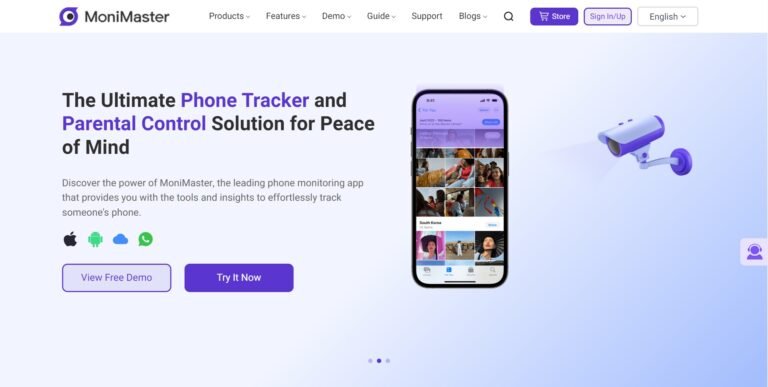Are you struggling to find a reliable phone tracker that actually delivers on its promises? With so many apps claiming to be the best, it’s easy to feel overwhelmed. But here’s the kicker: not all trackers are created equal, and some can even compromise your privacy. So, is Phonsee the game-changer it claims to be, or just another app that falls short? In this comprehensive Phonsee review, I’ll walk you through everything you need to know—its features, pricing, performance, and how it stacks up against the competition. If you’ve been searching for a reliable phone tracker, this post is for you.
What is Phonsee?
Phonsee is a phone tracking app designed to help users monitor mobile devices remotely. Whether you’re a parent concerned about your child’s online safety, an employer needing to track company devices, or just someone looking to keep tabs on your personal device, Phonsee claims to offer an all-in-one solution.
Phonsee is compatible with both Android and iOS devices, making it a versatile tool for a wide range of users. It promises real-time location tracking, call logs, SMS monitoring, social media monitoring, and more. But does it really live up to the promises? Let’s take a closer look.
Phonsee Review: Key Features
In this section of our Phonsee review, we’ll dive into the standout features that make Phonsee a top choice for mobile tracking.
Real-Time GPS Tracking and Geofencing
Phonsee’s real-time GPS location tracking allows you to pinpoint the target phone’s exact location on a map. The app also supports geofencing, so you can create safe zones and receive instant alerts whenever the target enters or leaves these areas. It’s the perfect way to ensure your loved ones stay within a predefined boundary.
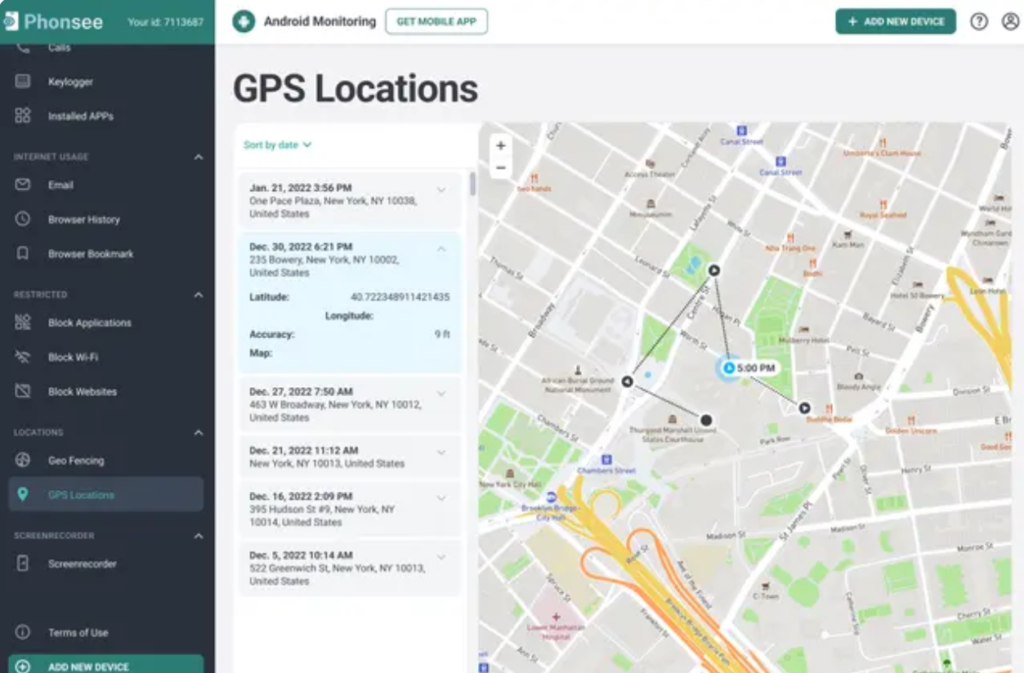
SMS and Call Monitoring
Phonsee lets you track all incoming, outgoing, and missed calls, as well as SMS messages. You can read the content of both sent and received texts in a convenient chat format with timestamps. In addition, Phonsee provides access to the target phone’s contact list, giving you full transparency into their communication patterns.

Social Media Monitoring
Stay on top of your loved one’s social media activity with Phonsee’s monitoring features. It supports popular apps like WhatsApp, Instagram, Facebook, Snapchat, and more. You can read their chats, view photos, and monitor interactions, ensuring they’re safe from online dangers.
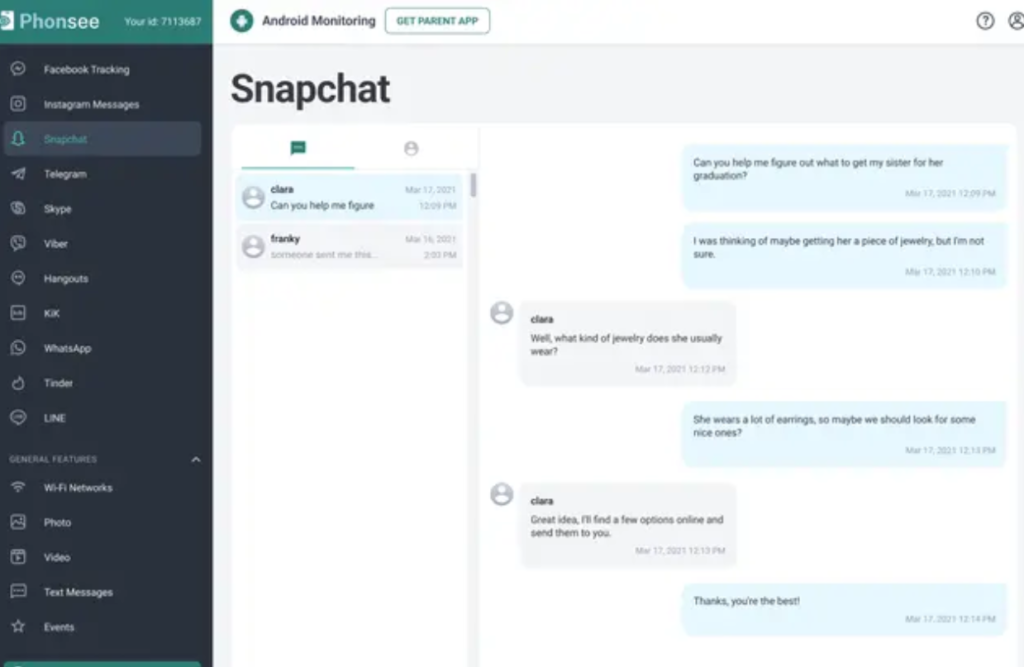
Keylogger and Screenshots
Phonsee includes a keylogger that records every keystroke typed on the target device, capturing search queries, login credentials, and other sensitive data. You can also take screenshots of their phone screen at regular intervals to monitor their activities in real-time.
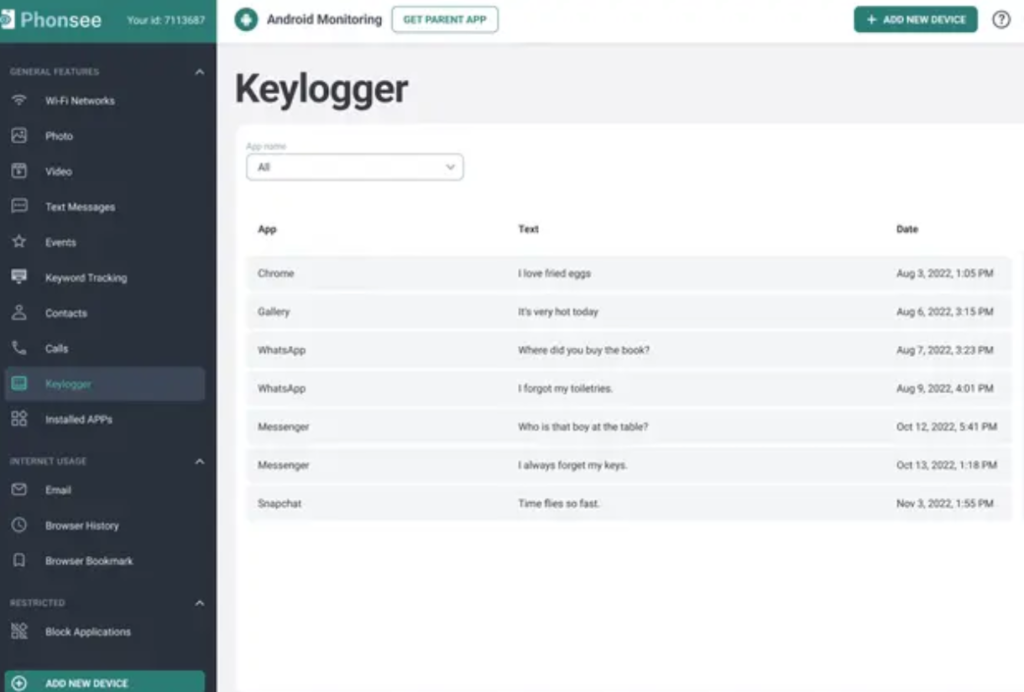
App Usage and Web Browsing History
Phonsee also keeps track of the apps being used on the target device and records browsing history. This gives you insights into how much time is being spent on various applications and websites. It’s an excellent feature for parents worried about screen time or employers monitoring work devices.

Photos and Videos Access
View the photos and videos stored on the target phone, including the time, date, and location of each file. This helps you monitor their media and check for anything suspicious.
Phonsee Review: Compatibility
Phonsee works on both iOS and Android devices, making it a versatile solution for users across different platforms. Here’s a detailed look at Phonsee’s compatibility for various devices and operating systems:

| Device Type | Phonsee Requirements |
| iOS Devices | iOS 7 – 13+ without Jailbreak |
| iOS Installation | No physical access required if iCloud credentials are available (with no two-factor authentication) |
| Android Devices | Android 4.0 and above |
| Android Installation | Physical access required for installation |
| Rooting Requirement | Not required for most features |
| Internet Connection | Required for both iOS and Android devices |
For iOS users, the app works without the need for jailbreaking, which is a significant advantage. However, physical access to the device is required for installation, especially for Android users, who will also need the device to be rooted for full functionality like messaging app monitoring.
Phonsee Review: How to Install and Set Up Phonsee
Installing Phonsee is relatively straightforward, but there are some important steps you should be aware of.
Step 1: Create Your Account
To get started, sign up for a free account on Phonsee’s website.

- Enter your email address and create a secure password.
- Click “Sign Up” to create your account.
- A verification email will be sent to your inbox—be sure to check your spam folder if you don’t see it in your main inbox.
Step 2: Choose Your Subscription Plan
Once your account is created, choose a subscription plan that suits your tracking needs: Monthly Plan/3-Month Plan/Annual Plan
After selecting your plan, proceed with secure payment via credit/debit card or PayPal.
Step 3: Check the Welcome Email
After completing the payment, you’ll receive a welcome email from Phonsee with all the necessary details for installation:
- Download the Phonsee app by following the link provided.
- Read the installation instructions carefully for both iOS and Android devices.
- Ensure your target device meets the compatibility requirements (check if it’s running the right iOS/Android version).
Step 4: Finish Installation and Start Monitoring
Follow the step-by-step installation guide included in the welcome email:
For Android devices, you’ll need to download and install the Phonsee app on the target device. Once installed, you can log in to your Phonsee account on any device to start monitoring.
For iOS devices, Phonsee can be installed in two ways: by using the iCloud credentials of the target device (if it’s an iPhone or iPad) or by physically installing the app on the target device (if it’s an Android phone). This makes it flexible, but also means that you may need physical access to the device in some cases.
Once installed, Phonsee offers a simple, user-friendly interface. You’ll be able to start monitoring from your control panel immediately.
Phonsee Review: Pricing and Plans
When considering a mobile tracking app like Phonsee, it’s essential to understand its pricing structure. Here’s a breakdown of Phonsee’s pricing and available plans:

| Plan Type | Price (Regular) | Price (Discounted) | Best For |
| 1-Month Plan | $68.56 | $42.51 | Short-term users looking for immediate tracking |
| 3-Month Plan | $39.99/month | $24.79/month | Users who want a longer assessment period without a long-term commitment |
| 12-Month Plan | $14.27/month | $8.85/month | Long-term users looking for the most affordable option |
Phonsee’s pricing plans are competitive, especially for those who need tracking services for extended periods. Each plan comes with a 14-day money-back guarantee, allowing you to try out the service risk-free.
The 12-month plan offers the best value, making it ideal for users who need ongoing monitoring. However, it’s important to note that the discounted prices apply only to the first billing cycle. After the first term, the subscription will renew at the full standard rate.
Phonsee Review: Pros and Cons
Every app has its strengths and weaknesses. In this part of our Phonsee review, I’ll outline the pros and cons of using Phonsee so you can weigh the benefits against the limitations before making your choice.
Pros
- Comprehensive Features: Phonsee offers a full suite of tracking options, including location tracking, call logs, SMS monitoring, and social media tracking.
- User-Friendly Interface: The app’s interface is simple and intuitive, making it easy to use even for beginners.
- Remote Control Capabilities: The ability to remotely control the target device adds an extra layer of security.
- Wide Compatibility: Phonsee works with both Android and iOS devices, making it suitable for a variety of users.
Cons
- No Free Trial: Phonsee doesn’t offer a free trial or demo, which may be a drawback for some users who want to test the app before committing.
- Relatively Expensive: Compared to some competitors, Phonsee is on the pricier side, especially if you opt for the monthly plan.
- Physical Access for iOS Installation: While Phonsee can track iOS devices remotely using iCloud, some features may require physical access to the device.
How Phonsee Compares to Other Phone Tracker Apps
In the competitive landscape of phone tracker apps, Phonsee holds its ground against other top players. Let’s take a closer look at how Phonsee stacks up against KidsGuard Pro, a popular alternative.
| Feature | Phonsee | KidsGuard Pro |
| Compatibility | Supports Android (4.0+) and iOS ( 7 – 13+) without rooting or jailbreaking. | Supports Android (6.0+) and iOS (12+) without rooting or jailbreaking. Works on both mobile and desktop OS. |
| Device Rooting/Jailbreaking | Required for certain IM tracking | No |
| Free Trial | No | Yes (3-Day Trial) |
| Monthly Plan Price | $42.51 (Discounted) | $39.99 (Lite Plan) |
| Refund Policy | 14 Days | 30 Days |
Key Differences:
- Pricing: Phonsee offers discounted prices, but KidsGuard Pro has a more affordable starting point for short-term users and offers a free demo to test the app before committing.
- Compatibility: Both apps support iOS and Android devices, but KidsGuard Pro offers a more user-friendly installation process without requiring a rooted Android device for many features.
Overall Recommendation: If you’re looking for an app with advanced tracking and monitoring capabilities, Phonsee is a solid choice, but KidsGuard Pro may be a better fit for users who need a free demo, lower initial cost, and easier setup process, especially for iOS users.
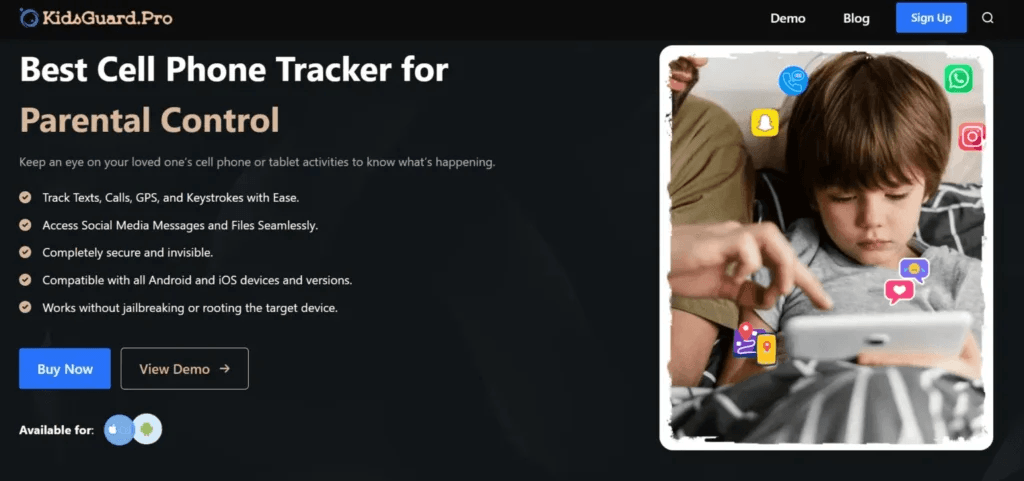
Phonsee Review: FAQs
If you still have questions after reading this Phonsee review, don’t worry. Here, I’ve gathered the most frequently asked questions to give you all the information you need to decide if Phonsee is the right spy app for you.
Is Phonsee safe to use?
Yes, Phonsee is designed with privacy and security in mind. It operates in stealth mode, so the target user won’t know they’re being monitored. However, you should always ensure you comply with local laws when using tracking software.
Does Phonsee offer a free trial?
No, Phonsee does not offer a free trial. However, they provide a money-back guarantee if you’re not satisfied with the app.
Can Phonsee track social media activity?
Yes, Phonsee supports monitoring of major social media platforms, including WhatsApp, Facebook, Instagram, and Snapchat.
Does Phonsee require physical access to the target device?
Yes, Phonsee requires physical access for installing the app on Android devices. For iOS devices, remote installation is possible using iCloud credentials.
Conclusion
After a detailed Phonsee review, it’s clear that this app offers powerful tracking features like GPS, social media monitoring, and keylogging, making it a great choice for long-term monitoring. So, is Phonsee the ultimate phone tracker in 2025? The answer depends on your needs. If you’re looking for an app that offers comprehensive features and easy-to-use tools for tracking, Phonsee is definitely worth considering.
However, if you’re seeking a free trial or a more user-friendly installation process, KidsGuard Pro might be a better option. It offers similar features and supports both iOS and Android devices but with the added benefit of a free demo to test before committing.