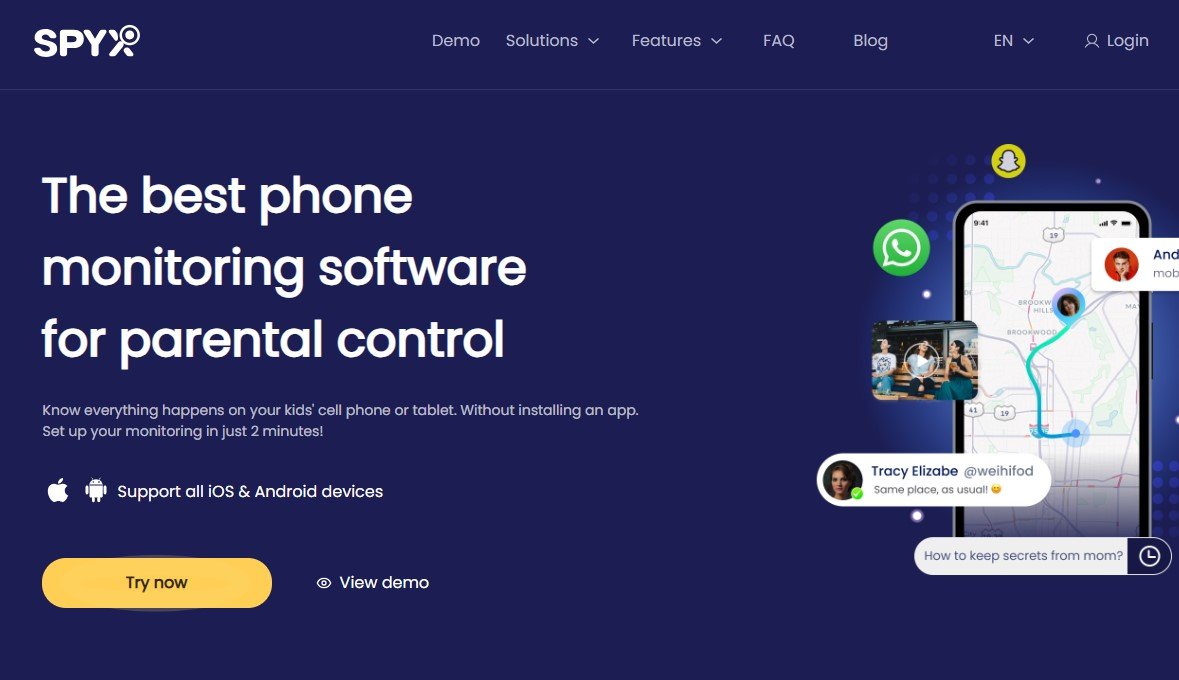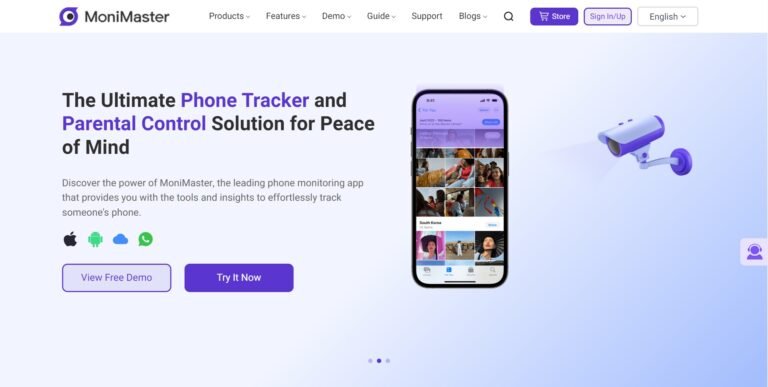In 2025, the race for the best phone tracker is fiercer than ever. With so many options on the market, how do you choose the right one? Is SpyX the game-changer it claims to be, or just another app with empty promises? What if I told you that many so-called “top trackers” fall short when it comes to accuracy, ease of use, or even customer support? In this detailed SpyX review, I’ll take a deep dive into SpyX to see if it really lives up to the hype. Whether you’re a concerned parent or a business owner, this article will help you make the right decision—without the guesswork.
What Is SpyX?
SpyX is a comprehensive, cloud-based phone monitoring solution designed for parents who want to ensure their children’s safety online. Unlike many other parental control apps, SpyX doesn’t require any app installation on the target device. It uses cloud technology to sync data and monitor activities remotely. This makes it ideal for busy parents who need to keep track of their kids’ phone activities discreetly and efficiently.
With SpyX, you can monitor over 40+ activities on both iOS and Android devices, including SMS, call logs, social media interactions, photos, videos, and even live locations. It’s a reliable tool for parents who want to keep an eye on their children’s online interactions, prevent cyberbullying, or simply stay informed about their whereabouts.
SpyX Review: Key Features
SpyX offers over 40 monitoring features, making it one of the most comprehensive parental control apps on the market. Here’s a breakdown of some of its most notable features:
Social Media Monitoring
SpyX allows you to monitor over 16 social media platforms, including Facebook, Instagram, Snapchat, WhatsApp, TikTok, and more. You can track your child’s chats, messages, and even photos shared on these platforms. This is a crucial feature for parents concerned about cyberbullying or exposure to inappropriate content.
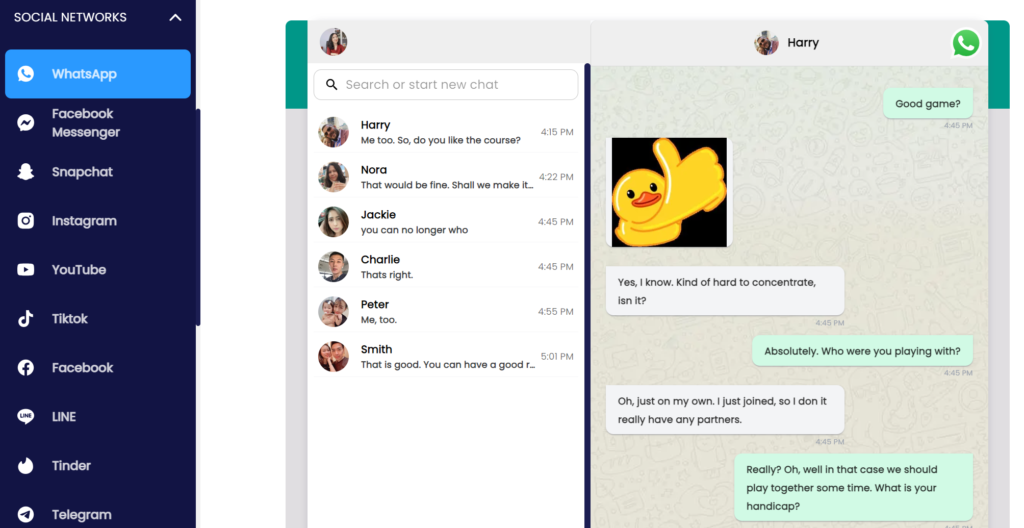
SMS and Call Monitoring
With SpyX, you can monitor all incoming and outgoing calls on your child’s phone. You’ll also have access to their SMS messages, including deleted texts, giving you a full picture of their communications. This is especially useful for keeping track of who they’re talking to and ensuring there’s no inappropriate or harmful content.

GPS Location Tracking and Geofencing
Whether your child is heading to school or a friend’s house, SpyX’s GPS feature ensures you can track their exact location in real-time. You can also set up geofencing alerts to be notified when they enter or leave specific areas.

Photos and Videos Monitoring
SpyX lets you monitor photos and videos stored on your child’s device, helping you keep track of the media they’re sharing or receiving. This feature is particularly useful for keeping an eye on any inappropriate content.
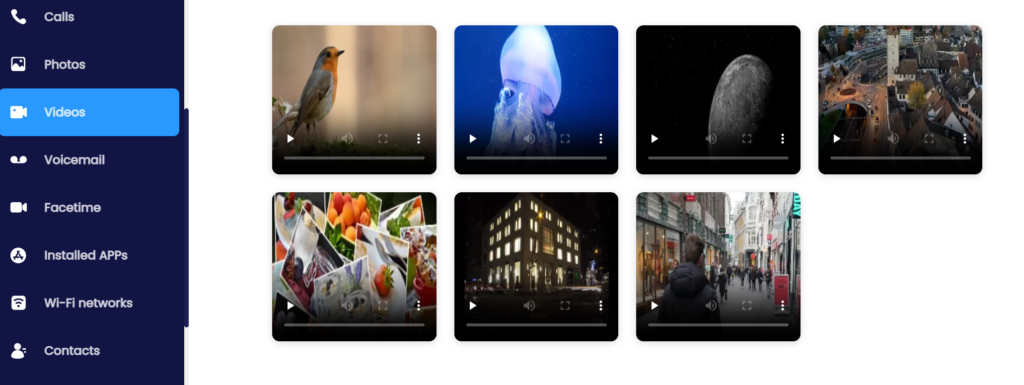
Keylogger
A powerful keylogger feature allows you to track every keystroke on your child’s phone. Whether it’s messages, passwords, or searches, you’ll have a clear picture of their online activity.

Live Recording
SpyX offers real-time recording of phone calls and live phone conversations. This is a great tool for parents who want to listen in on calls to ensure their children are communicating safely.
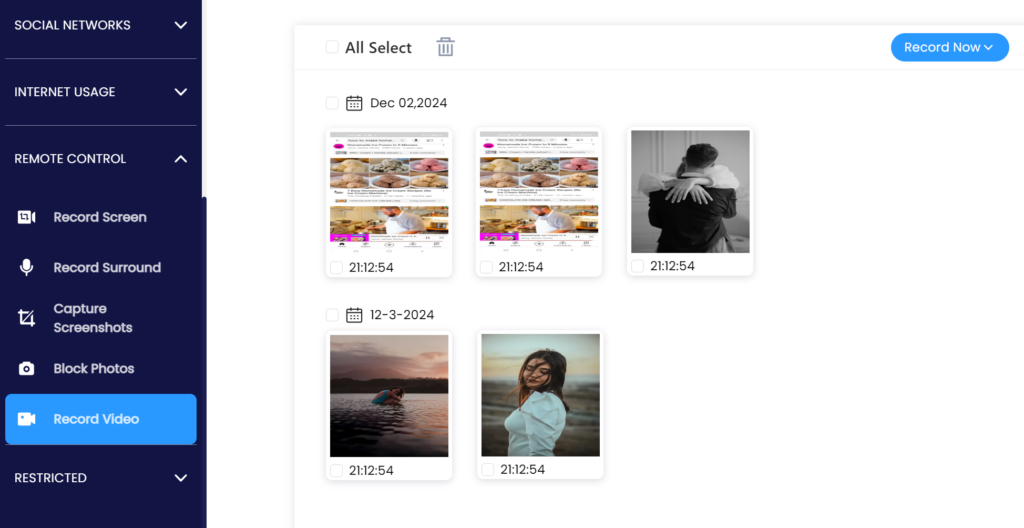
SpyX Review: Compatibility
SpyX boasts broad compatibility, supporting all iOS and Android devices. Whether you’re monitoring an iPhone, iPad, or Android smartphone, SpyX ensures seamless functionality across platforms. This flexibility makes it a reliable choice for diverse user needs.
SpyX Review: Installation and Setup
Setting up SpyX to track Android or iPhone devices is straightforward. Here’s how:
1. Sign up for a free account
Visit the SpyX official website and create your account.
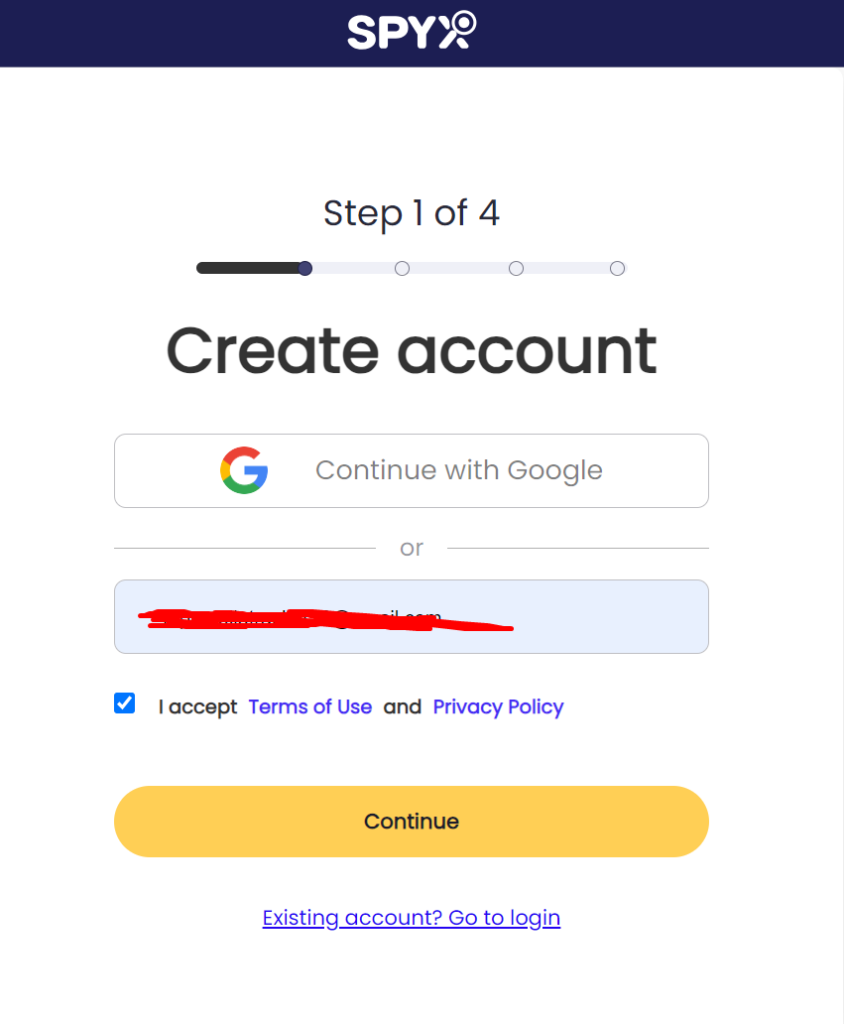
2. Choose the type of device to monitor
Select whether you want to track an Android or iPhone.
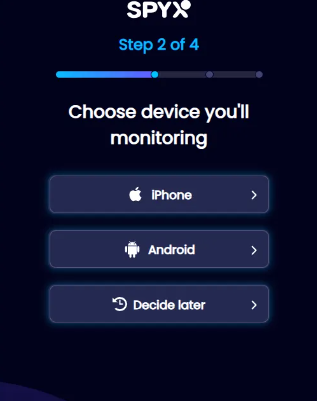
3. Choose your plan
Pick a suitable plan based on your needs.

4. Complete the payment
Finalize your payment for the selected plan.

5. Connect the target device

For Android: Download and install the SpyX app on the Android device.
For iPhone: Log in to your SpyX account and select the iOS device.
6. Verify the target device
For Android: Follow the on-screen instructions to verify the Android device.

For iPhone: Complete the verification process for iOS.
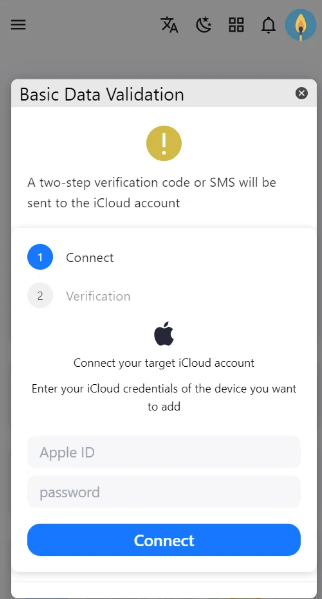
7. Start tracking
Once connected, you can start monitoring the phone’s activities from your dashboard immediately.
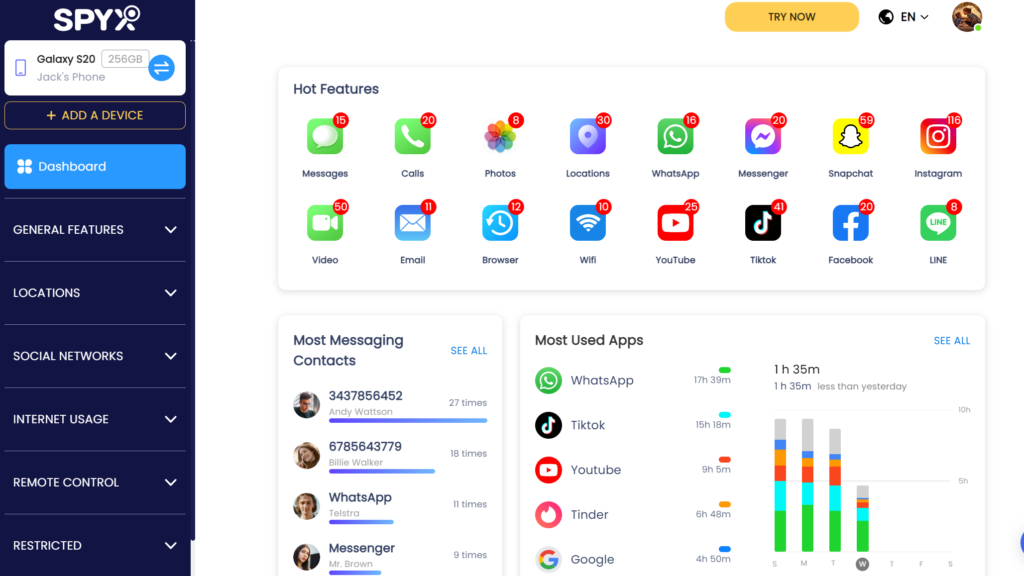
This simple setup process makes it easy to track both Android and iOS devices using SpyX.
Since SpyX uses cloud technology, there’s no need to physically access your child’s phone to install any apps. You’ll be able to see everything in real-time through a simple online dashboard.
SpyX Review: Pricing and Plans
SpyX offers flexible pricing plans designed to meet the needs of different families. Whether you need short-term monitoring or long-term tracking, SpyX provides affordable options that cater to your requirements.

| Plan | Price | Features and Advantages |
| Monthly Plan | $49.98/month | Perfect for short-term monitoring. Offers flexibility without a long-term commitment. |
| Quarterly Plan | $28.32/month (Total $84.96) | Provides cost savings over the monthly plan. Best for medium-term monitoring needs. |
| Annual Plan | $11.66/month (Total $139.92) | Most cost-effective option. Ideal for families requiring long-term monitoring. |
All plans come with 24/7 customer support and a 100% satisfaction guarantee, ensuring you have the assistance you need when setting up or using the app.
SpyX also offers a free demo where you can explore the app’s features before making a purchase. This is a great way to ensure that SpyX meets your monitoring needs.
SpyX Review: Pros and Cons
Wondering if SpyX is worth your investment? Here’s a quick breakdown of its strengths and weaknesses to help you make an informed choice.
Pros:
- No App Installation Required: The cloud-based monitoring system means you don’t need physical access to the target device, making it discreet and convenient.
- Comprehensive Monitoring: SpyX provides a full suite of monitoring tools, including real-time location tracking, keylogging, social media monitoring, and more.
- Ease of Setup: The setup process is straightforward and only takes a few minutes to complete.
- Affordable Plans: With flexible pricing options, SpyX offers good value for its feature set.
- 24/7 Support: SpyX provides round-the-clock customer service to assist with setup and troubleshooting.
Cons:
- Price: The monthly plan is on the higher side compared to some competitors, but the extra features and ease of use justify the cost.
- Limited Advanced Features on Lower Plans: Some of the more advanced features like live recording are only available in higher-tier plans.
How Does SpyX Compare to Competitors?
In a saturated market of parental control apps, SpyX stands out. Let’s compare it briefly to other popular apps:
| Feature | SpyX | KidsGuard Pro |
| Compatibility | Supports ALL Android and iOS | Supports Android (6.0+) and iOS (12+) |
| App Installation Required | No | Yes |
| Free Trial/Demo | Yes, free demo | Yes, free demo |
| Monthly Plan Price | $49.98 (Discounted) | $39.99 (Lite Plan) |
| Refund Policy | 14 Days | 30 Days |
In conclusion, KidsGuard Pro offers the most comprehensive features, excellent support, and a good balance of pricing. It’s a top choice for parents who want to ensure their child’s safety while monitoring their activities effectively.
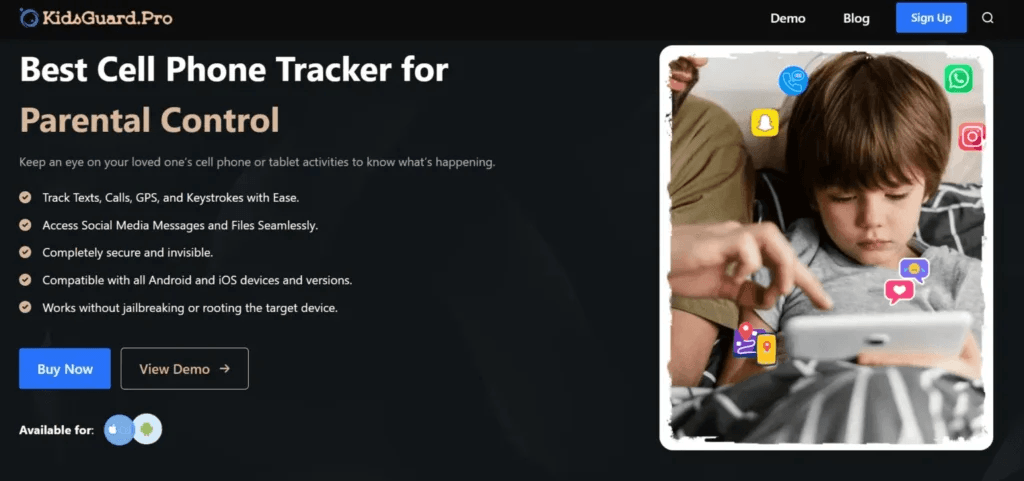
FAQs About SpyX
Still got questions about SpyX? Here are the answers to the most common concerns, helping you decide if it’s the right monitoring app for your needs.
Is SpyX Safe to Use?
Yes, SpyX is completely safe and secure. Your data is encrypted, ensuring that only you can access the information.
How does SpyX work?
SpyX works by securely collecting data from your child’s cloud drive and transferring it to your phone. No need to install any apps or jailbreak their device.
Can I Monitor More Than One Device?
Yes, SpyX allows you to monitor multiple devices, making it a great choice for parents with more than one child.
Do I need to install an app on my child’s phone?
No, SpyX uses cloud technology, so no app is required on the target device. Setup takes only a few minutes.
Can I monitor my child’s phone with another device?
Yes, you can monitor the phone from your own phone, tablet, or PC, as long as you have an internet connection.
Conclusion on SpyX Review
SpyX is a decent option for users seeking basic mobile monitoring solutions. Its affordability and straightforward setup make it suitable for those new to monitoring apps. However, it lacks some of the advanced features and stability offered by competitors like KidsGuard Pro, which provides real-time location tracking, comprehensive social media monitoring, and a better long-term value for parents and employers alike.
If you’re considering SpyX but need more robust monitoring with superior performance, KidsGuard Pro is highly recommended. It balances competitive pricing with extensive functionality, making it an excellent choice for anyone serious about ensuring their loved ones’ safety or monitoring activities responsibly.
Whether you choose SpyX or opt for alternatives like KidsGuard Pro, the key is to select a tool that aligns with your specific needs. Make sure to consider pricing, compatibility, and features to get the best value for your investment.