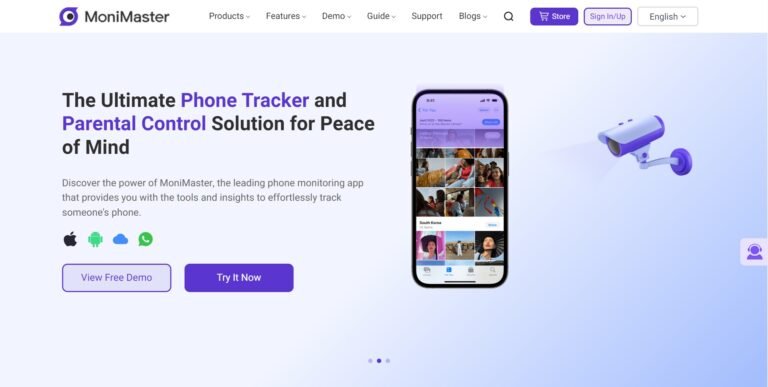As we move deeper into the digital era, monitoring software like xMobi has gained popularity for its robust tracking features, appealing to parents and employers who want reliable insights into digital activity. But with so many similar tools available, it’s essential to determine if xMobi truly meets expectations or if a more versatile and affordable alternative, like KidsGuard.Pro, is a better choice. In this comprehensive xMobi review, we’ll explore xMobi’s features, pricing, and functionality, and compare it to other leading options, helping you make the best decision for your needs.
xMobi Overview
xMobi is a mobile monitoring app aimed at parents and employers who need straightforward tracking of calls, messages, GPS location, and social media activity. It’s easy to set up and works discreetly, but its strongest compatibility is with Android devices, with more limited features on iOS. xMobi offers monthly and annual plans, with savings on longer subscriptions. For basic tracking needs, xMobi is a practical option, though those seeking more robust features might explore alternatives.
| Specification | Details |
|---|---|
| Free Trial | No |
| Free Plan | No |
| Free Demo | No |
| Money Back Guarantee | 14 days |
| Starting Price | $49.99 per month |
| Compatibility | Android and iOS |
| Stealth Mode | ✅, Completely invisible on the target device |
| Remote Control | ✅, Control the app and settings remotely |
| Support | 24/7 customer support |
Please note that these specifications are subject to change, so it’s essential to visit the official xMobi.co website for the most up-to-date information.
xMobi Review: Key Features of xMobi
One of the standout aspects of xMobi is its array of monitoring features that make it a comprehensive tracking tool for both Android and iOS devices. Let’s explore its primary functionalities and the unique capabilities that set it apart.

1. Call and SMS Monitoring
xMobi allows users to monitor both incoming and outgoing calls, including timestamps, call duration, and contact details. This feature even captures deleted call logs, making it a valuable tool for uncovering any concealed communications. For SMS tracking, xMobi logs all sent, received, and deleted messages, displaying the full message content, contact names, and numbers.
2. GPS Location Tracking
The app offers real-time GPS tracking, allowing you to view the target device’s current location on a map. This feature also tracks location history, providing detailed route information and timestamps. Users can set up geofencing, which sends alerts whenever the device enters or exits designated areas—an invaluable feature for parents or businesses monitoring mobile workforces.
3. Social Media and Web Activity Monitoring
xMobi extends its tracking capabilities to popular social media platforms, including WhatsApp, Facebook, and Snapchat. Users can view full conversation histories, including shared images, videos, and even deleted messages. For web browsing activity, xMobi logs all visited websites, helping you ensure that device users are accessing safe content.
4. Access to Media Files
xMobi provides access to all photos, videos, and other multimedia stored on the monitored device. This allows parents and employers to gain insight into the type of content their children or employees are consuming or sharing.
5. App Usage and Blocking
Users can monitor the usage of all installed apps and, if necessary, block access to certain applications or websites. This feature is particularly useful for parents who wish to restrict access to specific apps or for companies enforcing mobile device policies.
6. Additional Features
- Keylogger: Captures every keystroke typed on the device, including search queries and message drafts, providing a comprehensive view of all typed content.
- Stealth Mode: Runs silently in the background without alerting the user, making it discreet for monitoring.
- Compatibility: Works on both iOS and Android devices, with most features available without requiring root or jailbreak.
xMobi Review: Installation and Setup Process
Setting up xMobi is designed to be quick and user-friendly. Here’s a brief guide to getting started:

- Sign Up: Begin by creating an account on the xMobi website and choosing a subscription plan that meets your needs.
- Device Setup: For Android devices, installation requires physical access to the device. For iOS devices, you’ll need the iCloud credentials of the target device; no jailbreaking is necessary for most features.
- Dashboard Access: After setup, log into your xMobi dashboard from any device to monitor the tracked phone’s activities. The dashboard layout is straightforward, offering easy access to all available tracking data and settings.
xMobi Review: Pricing Plans and Refund Policy
xMobi offers multiple pricing tiers, each designed to suit different user requirements and budgets. Below is a summary of xMobi’s pricing options:

- 1-Month Plan: This plan provides full access to xMobi’s features for a single month. It’s ideal for users needing short-term monitoring.
- 3-Month Plan: Offering a slight discount per month, the 3-month option is a more economical choice for extended use.
- 12-Month Plan: The annual plan provides the best value, significantly reducing the monthly cost. It’s best suited for long-term users who anticipate ongoing monitoring needs.
| Plan | Cost per Month | Features Included | Duration |
|---|---|---|---|
| 1-Month Full Pack | $49.99 | Full monitoring features | 1 Month |
| 3-Months Full Pack | $29.99/month | Full monitoring with 90-day history | 3 Months |
| 12-Months Full Pack | $12.49/month | Full monitoring with 180-day history | 1 Year |
Refund Policy: xMobi includes a 14-day money-back guarantee for users who may find the app incompatible or unsatisfactory, adding a layer of purchase security.
xMobi’s pricing structure is designed to be more cost-effective when purchased annually, though the monthly plan remains on the higher side for what it offers. With limited features on iOS, users might find better value in competitors.
xMobi Review: User Experience and Performance
Understanding a product’s ease of use and efficiency is essential for choosing the right monitoring tool. Let’s take a closer look at xMobi’s user interface, setup process, and overall performance in day-to-day monitoring.
Dashboard Layout: xMobi’s dashboard is designed with simplicity in mind, presenting all essential data on an easy-to-navigate interface. Users can view detailed reports on calls, texts, location, and app usage, with all data presented in a structured manner.
Real-Time Updates: One of xMobi’s strengths is its reliable real-time tracking, especially useful for GPS and social media monitoring. Updates occur with minimal lag, ensuring that users have the latest data on the monitored device’s activities.
Customer Support: xMobi offers responsive customer support with multiple contact options, including email and live chat. User feedback indicates that most issues are resolved quickly, though there are some mixed reviews about response times.
Performance and Reliability: xMobi runs discreetly in the background and doesn’t significantly drain the device’s battery. Users report that the app operates smoothly without causing noticeable lags or crashes, making it dependable for daily use.
xMobi Review: Pros and Cons of Using xMobi
Every tool has strengths and limitations. Here, we’ll break down the main advantages and potential drawbacks of xMobi to help you assess if it’s the right fit for your needs.

Pros:
- Comprehensive feature set with call, SMS, GPS, social media, and app monitoring
- User-friendly dashboard that’s easy to navigate
- Stealth mode for discreet tracking
- Real-time updates with minimal delay
- No jailbreak/rooting required for most features
Cons:
- Higher-tier plans can be costly for budget users
- Limited free trial availability
- Features may vary slightly depending on device model and OS restrictions
Comparison with Alternatives
To provide a well-rounded perspective, here’s a comparison of xMobi with other popular tracking apps:
| Feature | xMobi | mSpy | uMobix | EyeZy |
| Call & SMS Tracking | Yes | Yes | Yes | Yes |
| GPS Location Tracking | Yes | Yes | Yes | Yes |
| Social Media Monitoring | Yes (WhatsApp, Facebook, Snapchat) | Yes (Multiple platforms) | Yes (Multiple platforms) | Yes (Multiple platforms) |
| Multimedia Access | Yes | Yes | Yes | Yes |
| Keylogger | Yes | Yes | Yes | Yes |
| Stealth Mode | Yes | Yes | Yes | Yes |
| App Blocking | Yes | Limited | Yes | Yes |
| Pricing | Moderate to High | Moderate to High | Moderate | Moderate |
| Refund Policy | 14-Day Guarantee | 14-Day Guarantee | No Refunds | 14-Day Guarantee |
xMobi vs. KidsGuard.Pro
For those comparing monitoring solutions, KidsGuard.Pro emerges as a compelling alternative to xMobi, especially with its broader compatibility and feature depth. Here’s a side-by-side look at how the two products measure up:
| Feature | xMobi | KidsGuard.Pro |
|---|---|---|
| Monthly Price | $49.99 | $29.95 |
| Annual Price (Monthly) | $11.66/month | $8.32/month |
| iOS Functionality | Limited | Full |
| Social Media Monitoring | Limited apps | Full social tracking |
| Real-Time Location Tracking | Yes | Yes |
| Remote Installation | Physical access required | Available for iOS |
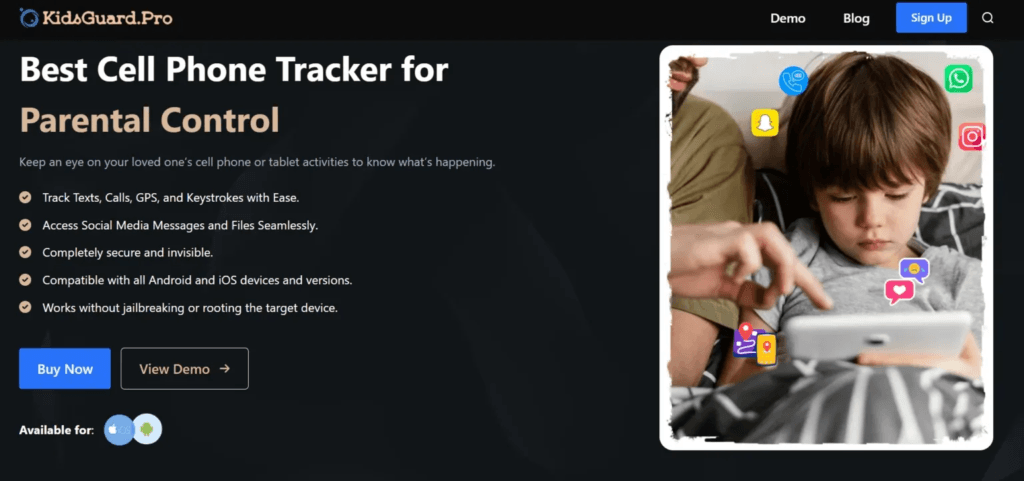
While xMobi provides solid tracking for Android users, KidsGuard Pro offers a broader range of features at a lower cost, especially when comparing annual pricing plans. Notably, KidsGuard Pro doesn’t require physical access for installation on iOS devices, making it more convenient for families or businesses managing multiple devices.
Frequently Asked Questions
For anyone considering xMobi, here are answers to some of the most common questions users have about the platform, its features, and usage requirements.
Is xMobi safe to use for monitoring?
Yes, xMobi uses encryption for data security, though users should ensure they have legal permission to monitor devices.
Can xMobi monitor multiple devices with one subscription?
No, each subscription covers only one device. Multiple subscriptions are needed for multiple devices.
What social media apps can xMobi monitor?
xMobi covers WhatsApp, Instagram, and Facebook, but functionality may be limited on iOS.
Does xMobi require physical access for installation?
Yes, xMobi needs physical access to the target device, especially on Android.
Is there a free trial for xMobi?
No, xMobi does not offer a free trial, though it provides a variety of pricing options to meet different needs.
Final Verdict: Is xMobi Worth It?
Both xMobi and KidsGuard Pro offer valuable features for those seeking digital monitoring solutions. For users looking for Android-exclusive monitoring or affordable annual pricing, xMobi provides a solid choice. However, KidsGuard.Pro offers a superior experience for those needing robust functionality across both Android and iOS, especially with its streamlined installation process and wider social media support. Based on our review, KidsGuard Pro is a strong recommendation for those prioritizing flexibility, ease of use, and extensive monitoring features across all device types.